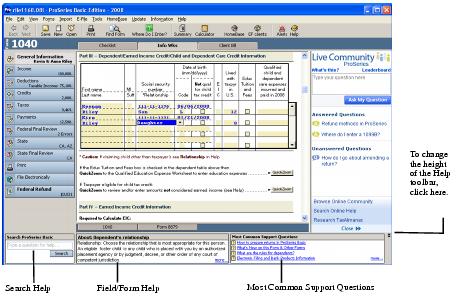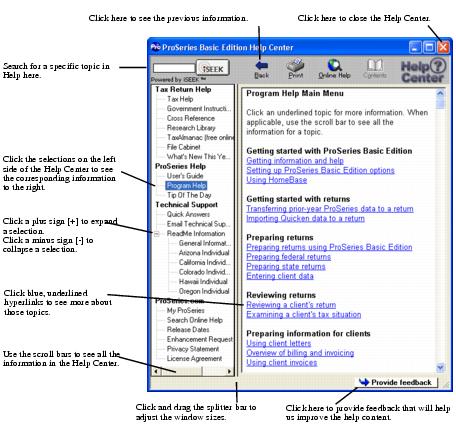Getting information and help
The ProSeries Basic Edition Help system includes a Help toolbar near the bottom of the HomeBase window and the Prepare Returns window with three features to help you get the information that you need quickly and easily. Those features are:
These three information and help features are discussed later in this section.
|
To change the vertical size of the Help toolbar when a return is open, click the Maximize/Minimize control near the upper-right corner of the Help toolbar.
|
For information about a specific ProSeries Basic Edition tax product:
|
▪
|
|
▪
|
Click the Help button
|
|
▪
|
Start a new return or open a previously‑saved return for that ProSeries Basic Edition tax product, then:
|
|
●
|
|
●
|
Go to the Search Help field on the Help toolbar or in the Help Center, type keywords or a question in the Search Help field, then click the iSEEK button.
|
The next illustration shows the Federal Information Worksheet and the Help toolbar features in the Prepare Returns window.
Search Help
To get answers to a question or information about a keyword or phrase, type the question, word, or phrase in the Search Help field, then press the ENTER key or click the iSEEK button next to the Search Help field.
The program searches ProSeries Basic Edition Help content, then lists the search results in the Help Center. Click the blue, underlined title of a search result to see the full content of that information source in the Help Center or a browser window.
Most Common Support Questions
Most Common Support Questions are top support topics that are linked to information in ProSeries Basic Edition Help. Click a question to see the relevant information in the Help Center.
Field/Form Help
When you’re working on a return in the Prepare Returns window, the left area of the Help toolbar shows some information about the currently‑selected field or form. Click the blue, underlined word “more” to see all the current Field/Form Help information in the Help Center.
Field/Form Help includes Tax Help, Cross‑References, and Government Instructions.
Using the Live Community feature
You can use the Live Community pamel on the right side of the ProSeries Basic Edition window to interact with tax professionals. The following are among the things you can do:
Using the Help Center
All three features in the Help toolbar—Search Help, Most Common Support Questions, and Field/Form Help—open the Help Center. From the Help Center, you can get a variety of information quickly from one, easy‑to‑use location.
The Help Center is divided into the following four sections:
|
▪
|
Tax Return Help — Provides information about the open tax return
|
|
-
|
Includes the Tax Help, Government Instructions, Cross Reference, and TaxAlmanac selections
|
|
▪
|
ProSeries Help — Provides information about using the ProSeries Basic Ed5ition program,
|
|
-
|
Includes the User’s Guide and Program Help selections
|
|
▪
|
Technical Support — Provides important product information
|
|
-
|
Includes the Quick Answers, Email Technical Support, and ReadMe Information selections
|
|
▪
|
ProSeries.com — Is a resource for online help tools and information
|
|
-
|
Includes the My ProSeries and Search Online Help selections
|
|
The Help Center opens when you click the Help button on the toolbar.
|
For more information about ProSeries Basic Edition Help, use the Search Help feature on the Help toolbar or in the Help Center to find the information that you want.