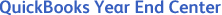
Tax Year 2014
(If you need to see the 2013 Form W-3, click here.)
The IRS requires most employers to file payroll Forms W-2 and W-3 at the beginning of each year for the previous year. Form W-3 (Transmittal of Wage and Tax Statements) is a summary of all the W-2 forms you are submitting to the federal government.
Assisted Payroll users: Assisted Payroll files Forms W-2 and W-3 on your behalf. You should use this clickable form for reference only. If your forms need to be corrected, contact Assisted Payroll Support at 888.712.9702. Do not follow the instructions on the clickable form to correct QuickBooks.
Employers must file Form W-3, by March 2, 2015 (March 31, if you file electronically). If you are filing 250 or more Forms W-2, you must file electronically, unless the IRS grants you a waiver.
What's New
Future developments. Information about any future developments affecting Forms W-2 and W-3 and their instructions (such as legislation enacted after the IRS releases forms or instructions) will be posted at www.irs.gov/w2.
Form W-3. The titles of the Contact name, Telephone number, Email address, and Fax number boxes on Form W-3 have been changed to the Employer's contact person, Employer's telephone number, Employer's email address, and Employer's fax number, respectively. On Form W-3, the Employer's fax number box has been replaced with the Employer's email address box to allow for a longer employer's email address.
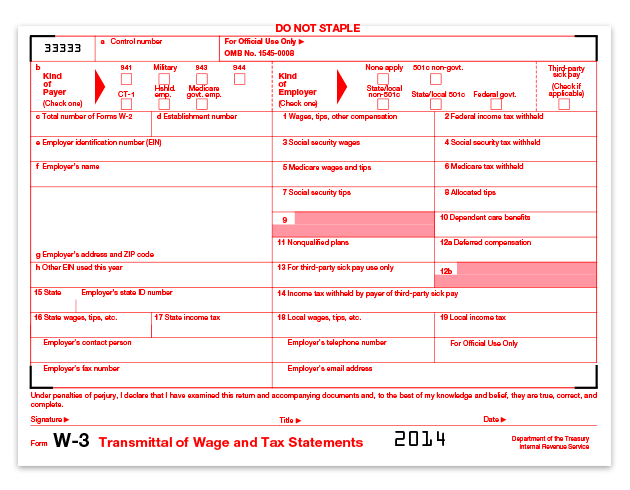
This is an IRS form. If you print your forms directly from QuickBooks, they may look different, but they have been approved by the IRS. Click here to view Intuit's W-2/W-3 Approval Letter.