| Using the HomeBase EF Center |
From the HomeBase EF Center, you can select returns to convert and transmit, and run electronic filing reports. You can also see important return information at a glance, including the types of returns that you are filing electronically, and their current status.
To switch to the HomeBase EF Center and select returns to file electronically:
The following illustration shows you how the ProSeries program displays electronic filing information in the HomeBase EF Center:
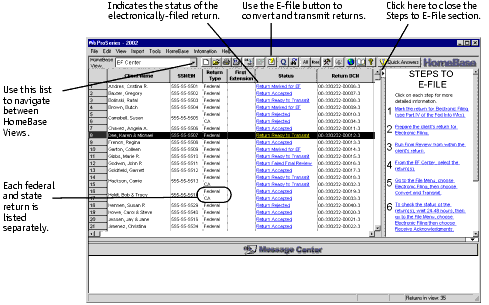
When you are in the HomeBase EF Center, you can’t delete client files or create queries, and any changes you make to column size or sort order are discarded when you leave the HomeBase EF Center. For information about what you can do in other HomeBase views, see "Overview of HomeBase".
Reviewing the status of a client’s return
You can review the status of your client’s return and where it is in the processing cycle by opening the Electronic Filing Client Status History report from the HomeBase EF Center.
To open the Electronic Filing Client Status History report from the HomeBase EF Center, click on a client’s status in the Status column.
|
Tip:
|
Entries in the Status column of the HomeBase EF Center are blue. A client’s status becomes bold when your mouse pointer rests on it.
|
If a client’s return was rejected, the report shows the reason why it was rejected, and how to fix the error.
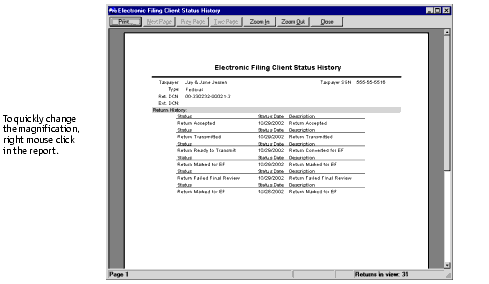
From the report, you can review the status of your client’s return and where it is in the processing cycle. If a client’s return was rejected, the report shows the reason why it was rejected, and how to fix the error.

