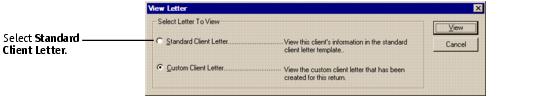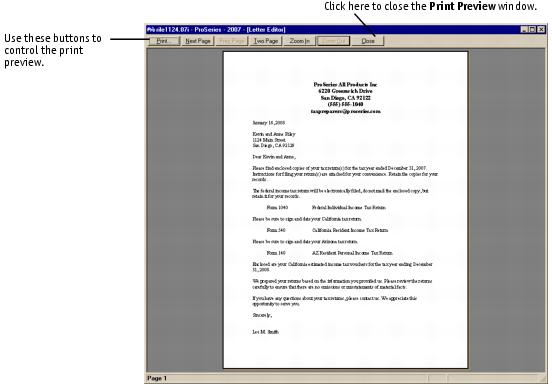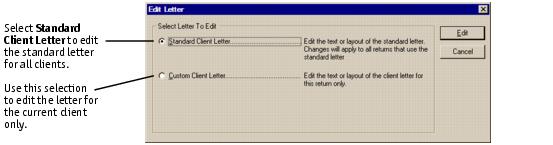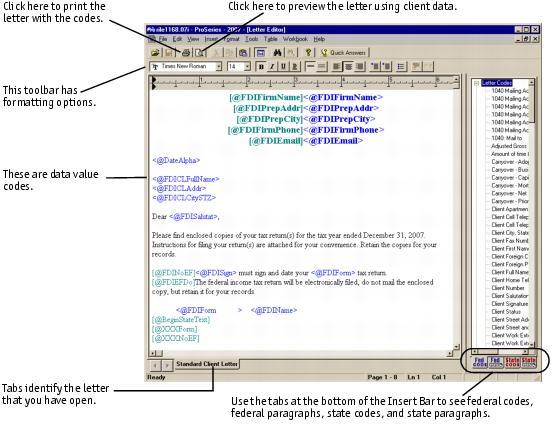Viewing and editing a standard client letter
You can view a standard client letter in the Print Preview window, and you can edit a standard client letter in the Letter Editor.
Viewing a standard client letter
To view the standard client letter in the Print Preview window:
|
1
|
Open a client file of the appropriate type and make sure the ProSeries program is in Forms mode.
|
|
2
|
|
3
|
If the View Letter dialog box appears (because you previously created a custom client letter), select Standard Client Letter, then click View.
|
|
Shortcut. To see the View Letter dialog box quickly, go to the toolbar and click the View Letter button.
|
The standard client letter appears in the Print Preview window:
|
4
|
Review the letter, then click Close to close the Print Preview window and return to the previous form.
|
Editing a standard client letter
If you want to make changes to the letter that will apply to all clients, you can edit the standard letter.
|
1
|
Open a client file of the appropriate type and make sure the ProSeries program is in Forms mode.
|
|
2
|
|
3
|
The Letter Editor and the standard client letter appear:
|
To see how the printed standard client letter will look for the active client file, click the Print Preview button on the Letter toolbar.
|
|
4
|
|
5
|
|
6
|