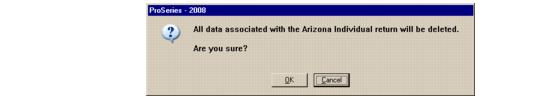Removing an unneeded state return
Occasionally, you may want to remove a client’s state return from the client’s 2008 client file. Here are two situations where you would want to remove a state return:
|
▪
|
You decide to transfer the data from a client’s 2007 state return after you previously chose not to transfer that data.
|
|
▪
|
You selected an incorrect state in the Go to State dialog box, so the program started an unnecessary state return for the client.
|
|
When you remove a state return, you lose any data that you manually entered in that state return.
|
To remove a client’s state return:
|
2
|
|
3
|
If the Remove State dialog box appears, select the state return that you want to remove.
|
(If you installed only one state product, the Remove State dialog box does not appear.)
|
4
|
Click Remove.
|
The program removes the state return. If the state return was on the screen, the program takes you to the client’s federal return.
|
This procedure removes only the state return data from the client’s data file. It does not remove the federal data or the state program itself.
If you recreate the client’s state return (by choosing that state in the Go to State dialog box), you are given the option to transfer data from the client’s 2007 ProSeries state return to the client’s 2008 state return. |