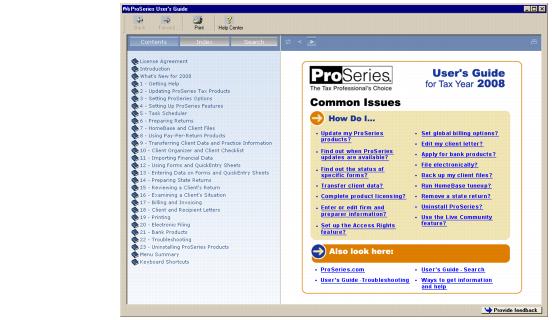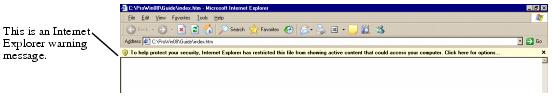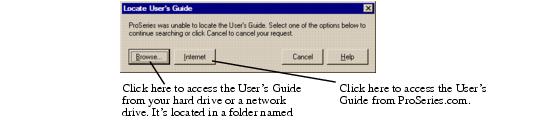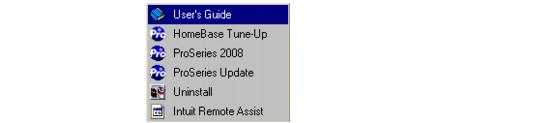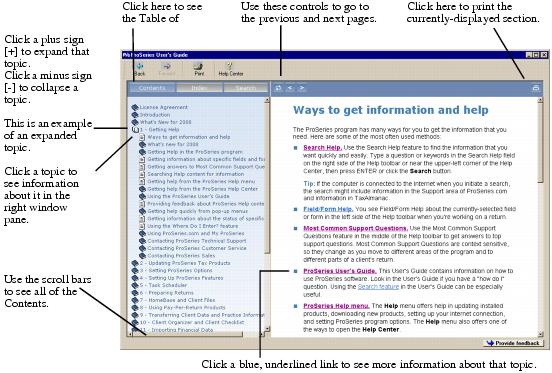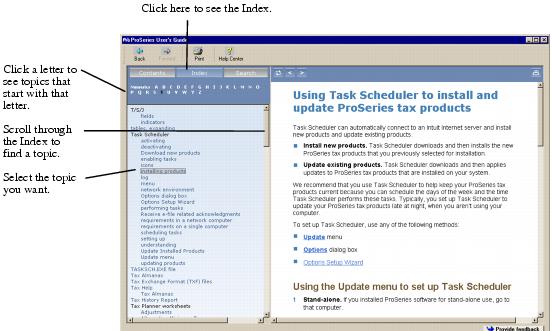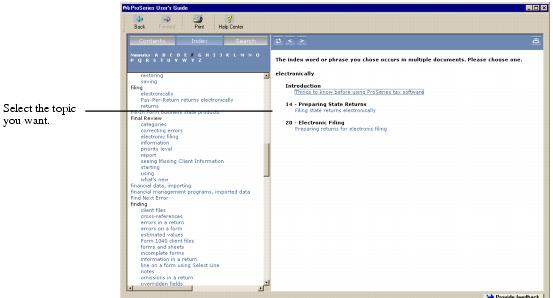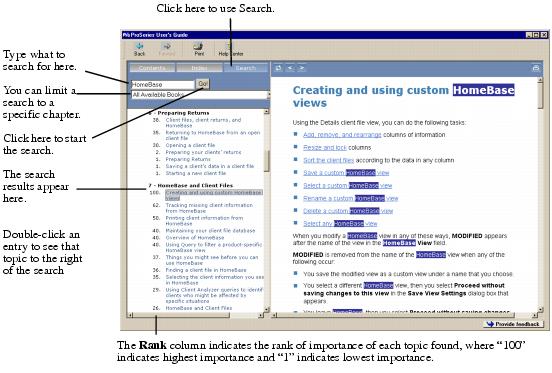Using the ProSeries User’s Guide
This ProSeries User’s Guide contains step-by-step instructions for using the ProSeries features.
For instructions on using the ProSeries User’s Guide, see the following sections:
Installing the ProSeries User’s Guide
When you install ProSeries software, the installation utility automatically installs the ProSeries User’s Guide on your computer’s hard drive or a network drive.
|
Updating the User’s Guide. The version of the on-screen ProSeries User’s Guide that’s included on the ProSeries Head Start CD with Client Organizer might not contain the final version of all information. Subsequent ProSeries CDs might include an updated version of the on‑screen ProSeries User’s Guide. If you install and update ProSeries tax products from subsequent ProSeries CDs, the installation utility will update the ProSeries User’s Guide on your system if the version of the guide that’s on the ProSeries CD is more recent than the version of the guide that’s on your system.
|
Opening the ProSeries User’s Guide
You can open the on-screen ProSeries User’s Guide from the following places:
Opening the ProSeries User’s Guide from the ProSeries program
To open the on-screen version of the ProSeries User’s Guide from the Help Center:
|
1
|
|
2
|
The ProSeries User’s Guide title page and Table of Contents appear in your browser.
If you see a browser warning message
If you see a warning message before the ProSeries User’s Guide opens in a browser, take the appropriate steps to display the guide.
You might see a warning message similar to the Internet Explorer warning message (shown next) that states “To help protect your security, Internet Explorer has restricted this file from showing active content that could access your computer. Click here for options...”.
If you see the Internet Explorer warning message, click the message bar, then select Allow Blocked Content from the pop-up menu.
If the ProSeries program can’t find the ProSeries User’s Guide
If the ProSeries program can’t locate the ProSeries User’s Guide, you might see a dialog box that prompts you to insert a ProSeries CD in an appropriate drive.
If the Locate User’s Guide dialog box appears, you can direct the ProSeries program to your hard drive or network drive, or to ProSeries.com.
|
User’s Guide button. A quick way to open the on-screen version of the ProSeries User’s Guide from HomeBase is to go to the HomeBase toolbar and click the on-screen User’s Guide button.
|
Opening the ProSeries User’s Guide from the program group menu
To open the on-screen version of the ProSeries User’s Guide from the ProSeries program group menu:
|
1
|
Go to the taskbar and click Start.
|
|
2
|
|
3
|
|
4
|
The ProSeries User’s Guide title page and Table of Contents appear in your browser.
|
If you uninstall the ProSeries User’s Guide, User’s Guide won’t appear on the ProSeries menu.
|
Opening the ProSeries User’s Guide from ProSeries.com
You can access the on-screen version of the ProSeries User’s Guide from ProSeries.com:
|
2
|
From the ProSeries.com home page, go to the Resources page and click the ProSeries User Guides link for the current tax year.
|
|
3
|
Select the ProSeries Professional User Guide for the current tax year.
|
The ProSeries User’s Guide title page and Table of Contents appear in your browser.
Finding information in the ProSeries User’s Guide
To find information in the ProSeries User’s Guide:
In the topic area on the right side of the on-screen User’s Guide, all words and phrases that are blue and underlined are links to other topics.
|
▪
|
If you link from one topic to another, click your browser’s Back button to go back to previous topics.
|
Using the User’s Guide Index
If the Multiple Topics Found page appears:
Using the User’s Guide Search
Printing sections of the ProSeries User’s Guide
The easiest way to print the currently-displayed section of the on-screen ProSeries User’s Guide is to click the Print button at the upper-right corner of the User’s Guide.
Hiding and showing the ProSeries User’s Guide
To minimize the ProSeries User’s Guide to the Windows taskbar so you can work in the ProSeries program, click the Minimize control box at the upper-right corner of the User’s Guide window.
To see the User’s Guide again, click ProSeries User’s Guide on the taskbar.