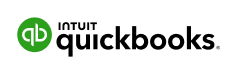
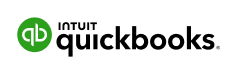
Let’s bring your company file to QuickBooks Online
All your info stays in QuickBooks Desktop so if you need to go back to it, you can.
|
1
Convert your company file from QuickBooks for Mac to QuickBooks for Windows
Upload your QuickBooks Desktop company file
|
 |
2
Export your data to QuickBooks Online
Upload your converted company file
|
 |
3
Review your migrated data in QuickBooks Online
Export your data to QuickBooks Online
|
We'll help you get started. Call us at 844-391-9890
Make a seamless transition |
No need to delete anything Easily copy your business data to QuickBooks Online and keep the original file. |
Your data is secure Uploading your company file to QuickBooks Online doesn’t affect your original file. |
Free phone and chat support Our experts are ready to answer your questions so you can hit the ground running. |
 |
If you closed the browser tab during the process, you can select Get Started again to continue. Your progress will remain there for up to 15 minutes of closing the tab. |