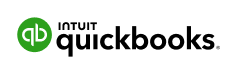
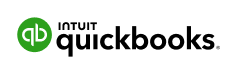
Let’s export your QuickBooks Desktop reports securely
How to view and export your reports
 |
If you accidentally close the browser tab during the process, you can select Get started again to continue. You won’t lose progress for up to 10 minutes of closing the tab. |